
The Fire Stick is a small device developed by Amazon that allows you to stream digital content on your TV. It is a media player that connects to your TV’s HDMI port and it allows you to access various streaming services such as Netflix, Hulu, Amazon Prime Video and more. In this tutorial take you through how to install AirTV IPTV APK in FireStick.
Advantages of FireStick
The main advantage of the Fire Stick is that it allows you to deliver high quality content from various streaming services at a relatively low cost. Instead of paying for expensive cable or satellite TV, you can use Fire Stick to access your favorite shows and movies on demand.
Another advantage of the Fire Stick is its portability. It’s a small, lightweight device, which means you can take it with you when you travel and easily watch your favorite shows and movies anywhere, as long as you have access to a Wi-Fi network.
Overall, the Fire Stick is an affordable and convenient way to access a variety of streaming content on your TV, making it a popular choice for cord-cutters and anyone looking to save money on entertainment.
What is AirTV IPTV?
AirTV IPTV offers plenty of wonderful football games, football, UFC, boxing… Watch Sports Stream live TV channels and videos on-demand on the Firestick through the AirTV IPTV streaming app.
AirTV IPTV is an IPTV streaming service for live TV channels and on-demand content. It is available in the UK, Ireland, Greece, Australia, Italy, Germany with plenty of local live TV channels. The IPTV streams the TV channels in HD quality. It has many sporting events on on-demand streaming.
The AirTV IPTV is compatible with Android Phone, Tablet, Firestick, Shield TV, Android TV Box, Samsung Smart TV (Android OS), and many more. You can get the AirTV IPTV on Fire TV and stream the TV channels.
AirTV IPTV Package
| Package | Color | APP Version |
| AirTV | Blue | AirTV Blue APK |
| AirTV Extra | Red | AirTV Red APK |
Let’s learn how to use AirTV IPTV on Amazon Firestick
How to Register and Activation AirTV IPTV on Firestick?
Check out the detailed video introduction below that allows you to sign up. get the IPTV activation code, and install APK on your Firestick for quick activation. Enjoy quality live channels and sporting events.
Install AirTV IPTV on Amazon FireStick
You can sideload the AirTV IPTV on Firestick using the Downloader app. The Downloader app is the best sideloading app for Firestick.
(1). Connect the Firestick device to the HDMI port of the TV and start the Firestick.
(2). Choose the Find tab on the home screen and click the Search option.
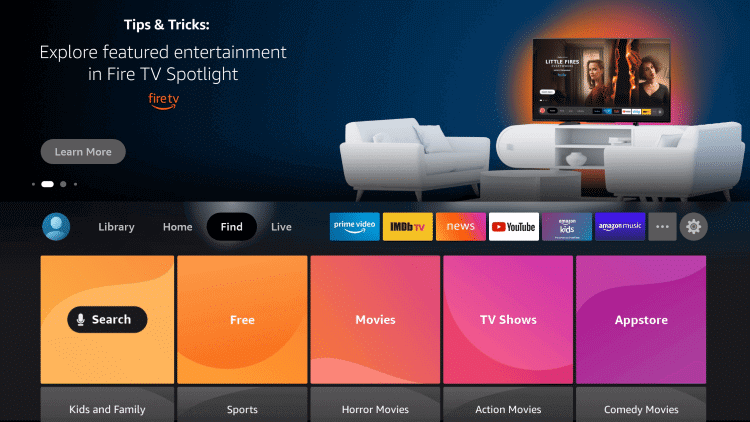
(3). Search for the Downloader app using the on-screen keyboard.
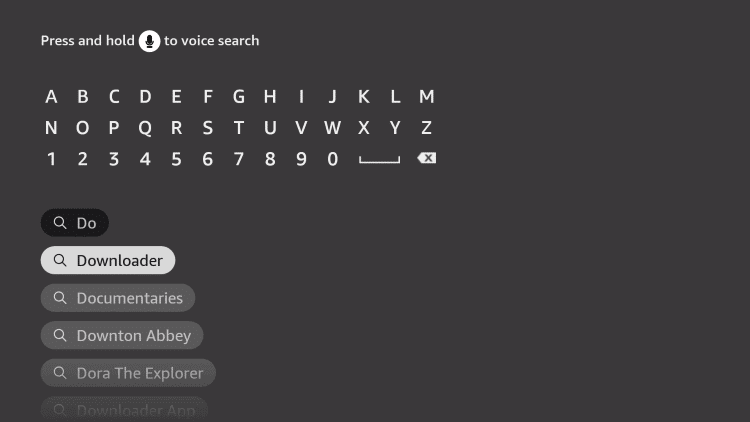
(4). Click Get to download the Downloader app from the Amazon App Store.
(5). Move to the Settings on the Fire TV home screen.
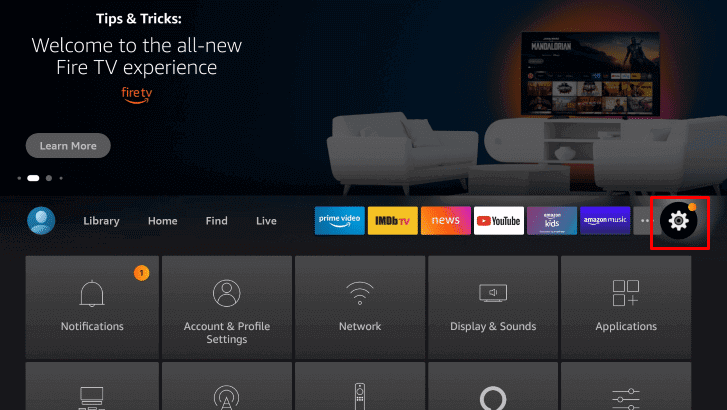
(6). Scroll down and select My Fire TV in the Settings.
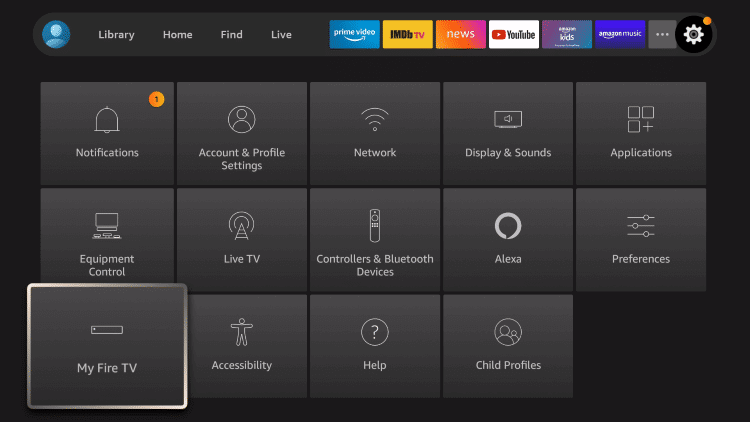
(7). Choose the Developer Options.
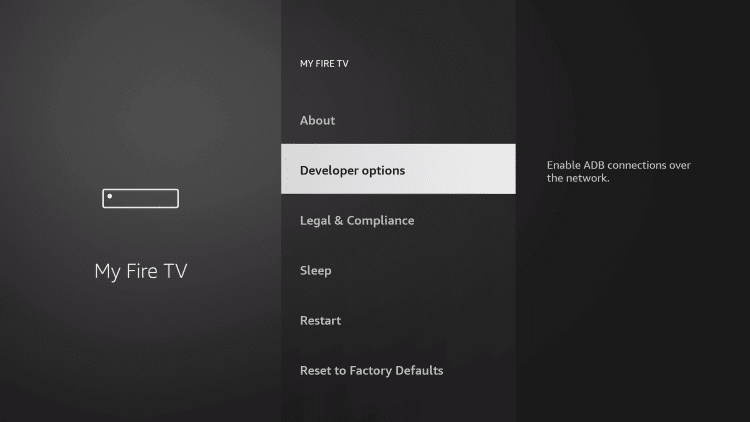
(8). Click Install unknown apps and select Downloader app.
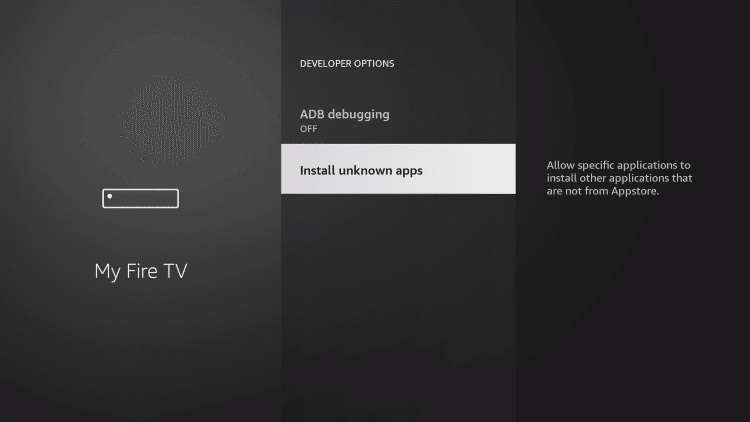
(9). Tap ON to turn the Firestick to install the apps from an unknown source.
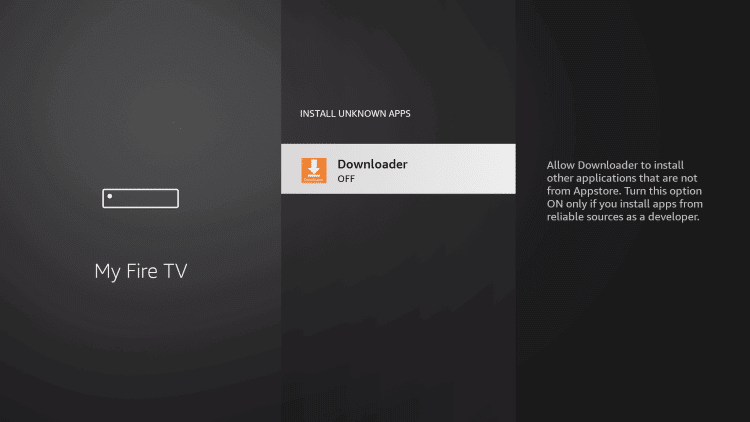
(10). Go back to the Fire TV home screen and look for the Downloader app.
(11). Select Open to launch the Downloader on Firestick and click Allow in the prompt.
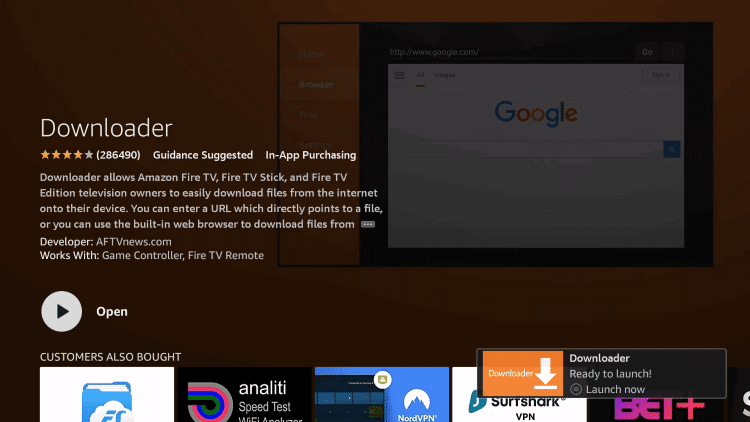
(12). The home screen of the downloader will open on the screen.
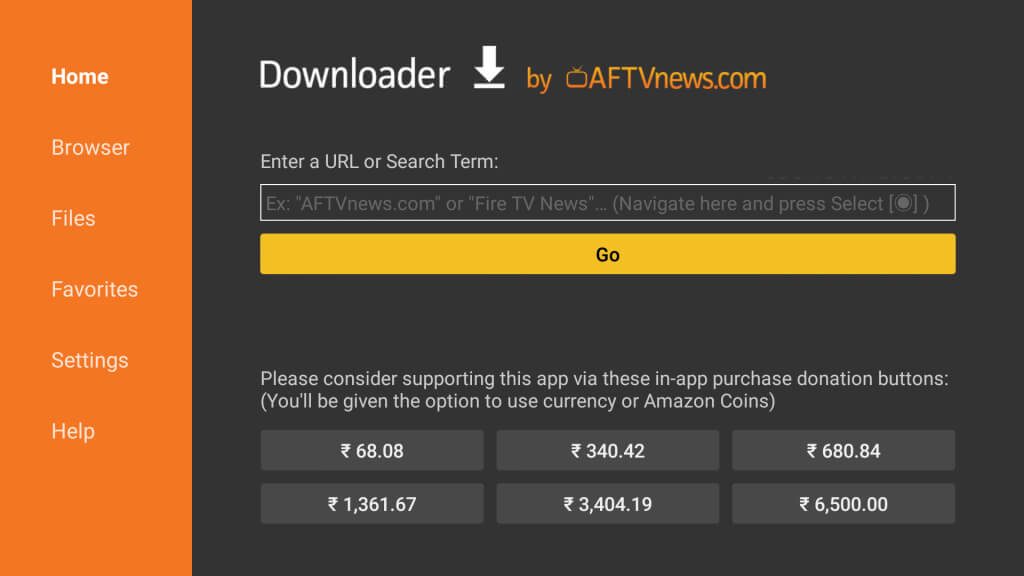
(13). Type the AirTV IPTV URL in the Downloader app and select Go.
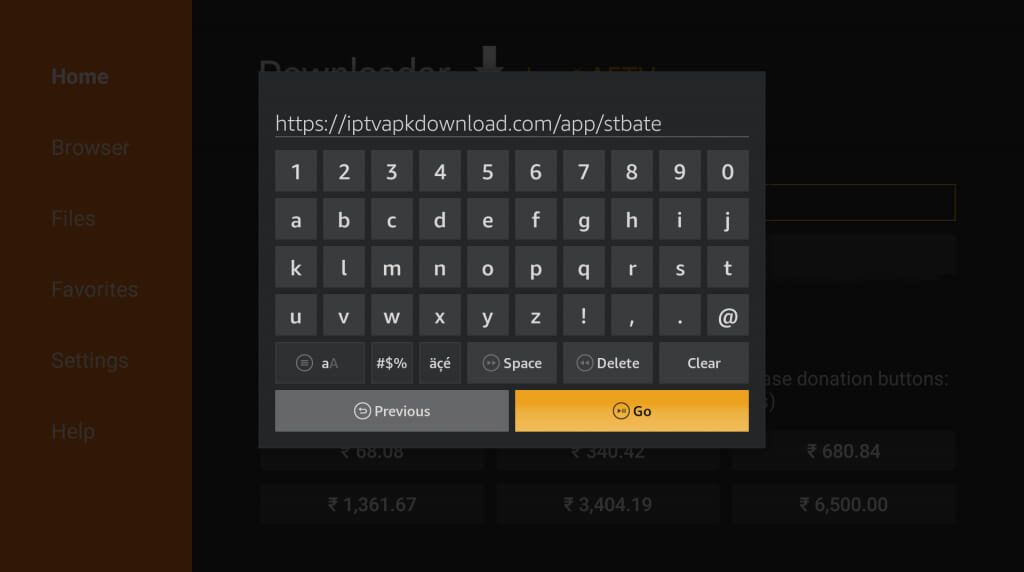
Note:
- AirTV Blue URL: https://www.iptvapkdownload.com/app/stbair
- AirTV Red URL: https://www.iptvapkdownload.com/app/stbate
(14). Download the AirTV IPTV apk file on the Firestick.
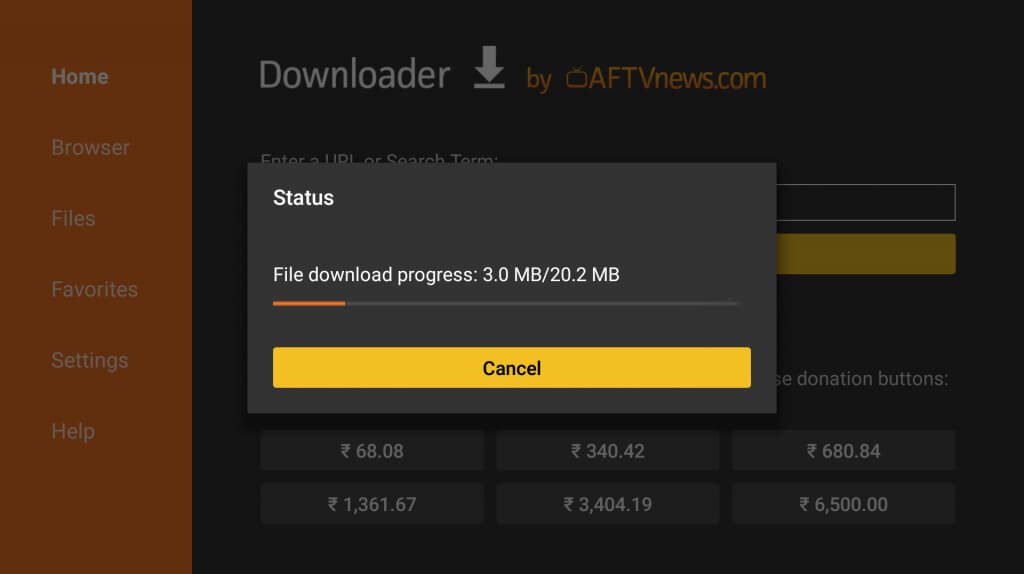
(15). Select Install to install the AirTV Extra IPTV.
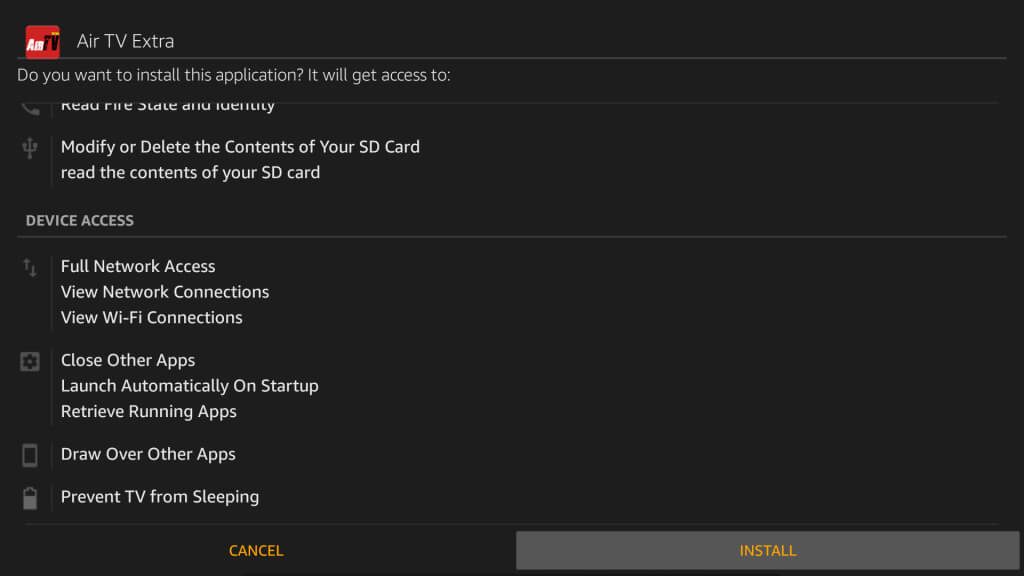
(16). The installation may take a few minutes to complete.
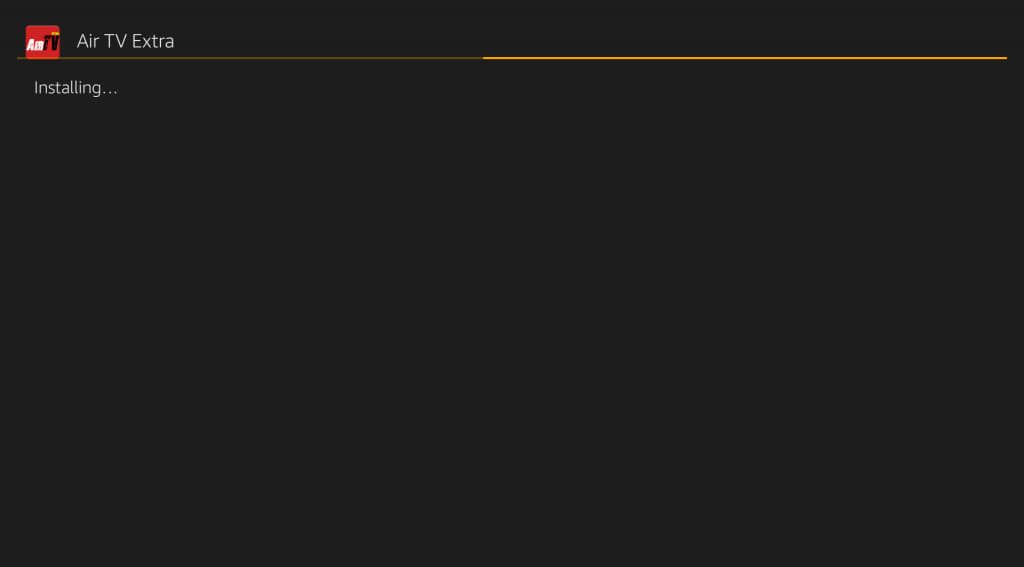
(17). After installing the app, click Open to launch the app.
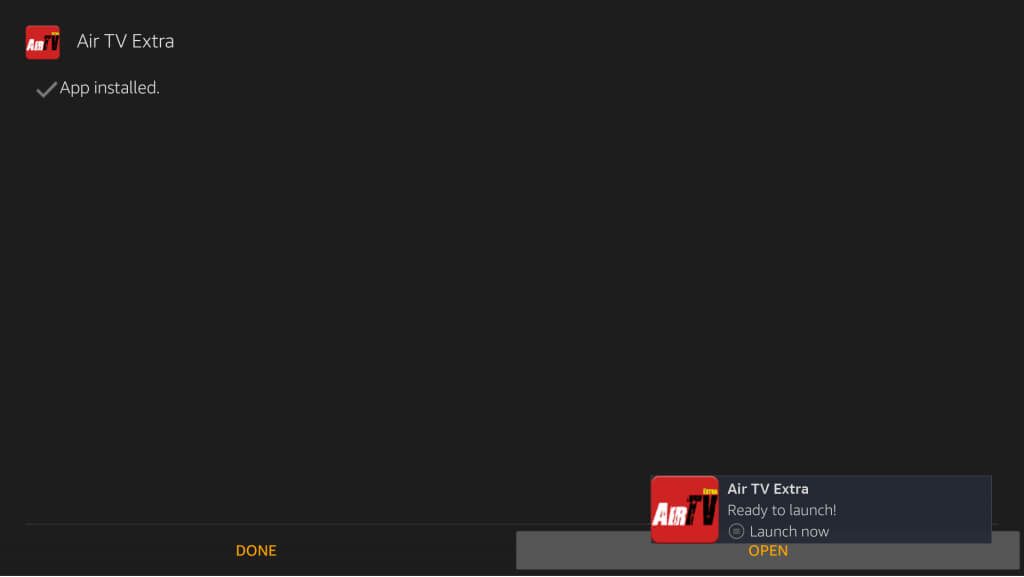
(18). Wait for a few seconds as the IPTV app starts to load on your screen.

(19). Enter your activation code received via mail and click the OK button.
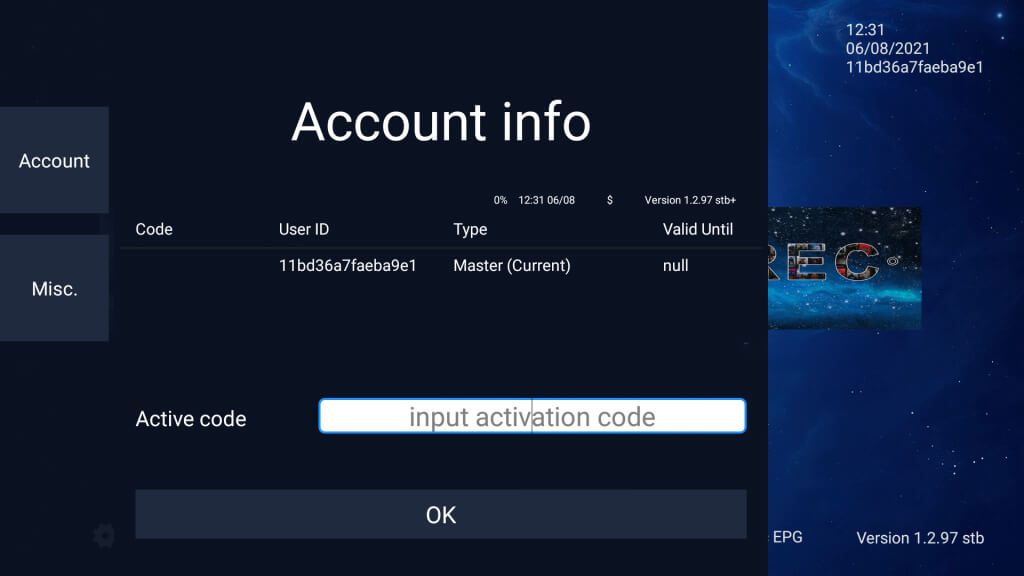
(20). Now, stream the media content you want.

You can also re-arrange the AirTV Extra IPTV app to top your list by
(21). Return to the main screen and find the app on the Your Apps & games section.
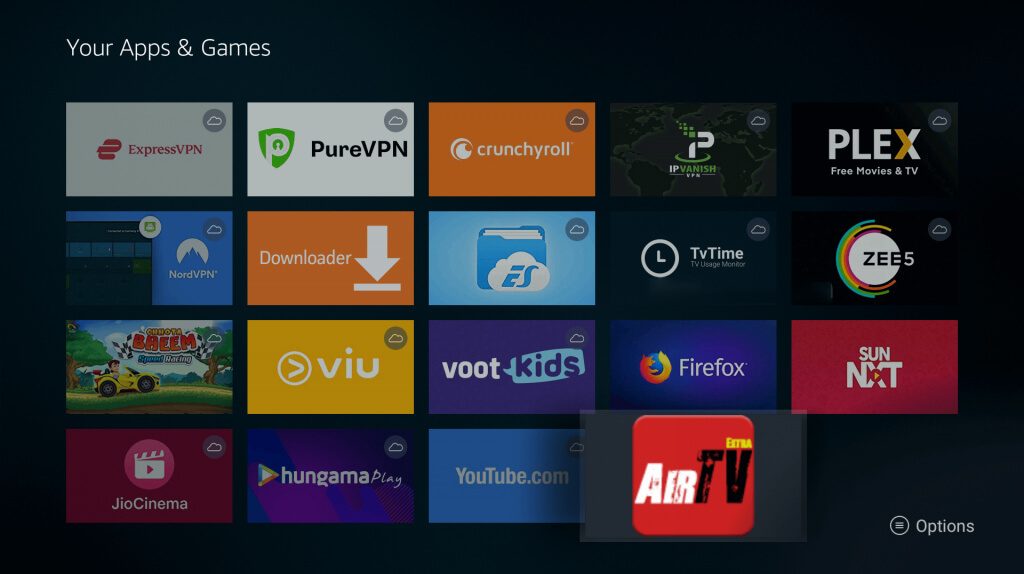
(22). Press the options button on the Firestick remote.
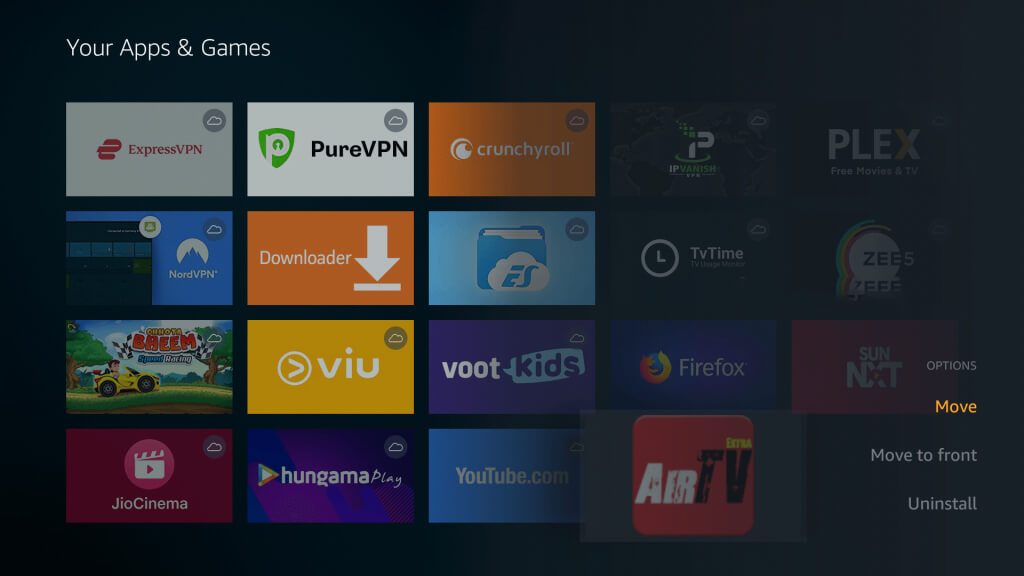
(23). Select Move to front and the app will appear on the first of the page.
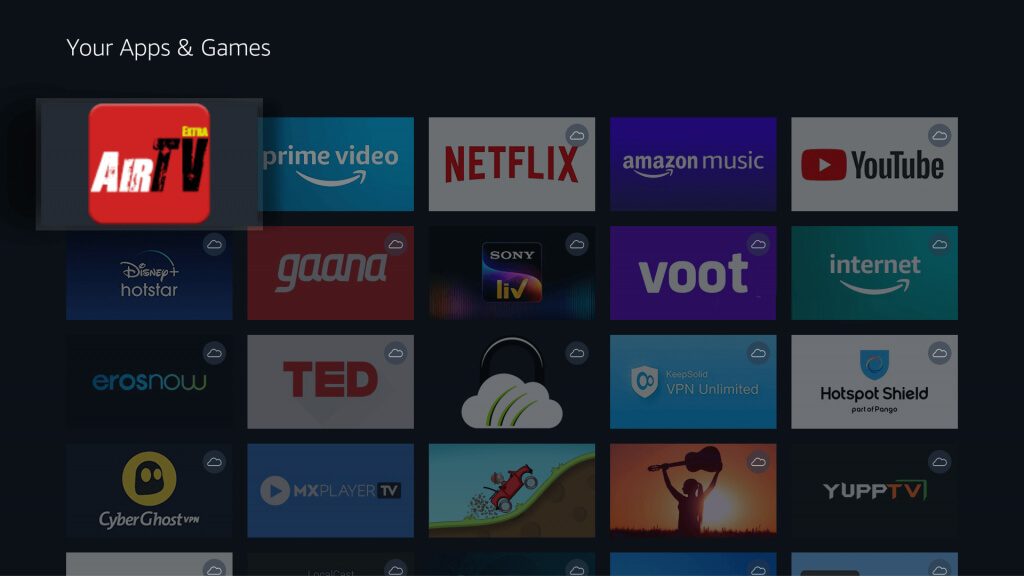
Related courses:
- How to Reset Firestick Remote Easily
- How to Clear Cache on Firestick
- Reset Firestick Remote: Quick Troubleshooting Guide
- Troubleshooting Guide: Firestick Not Working?
- How to Solve Firestick keeps restarting
- Install & Update Cinema HD APK on Firestick
- IPTV Casting Made Easy: How to Cast to FireStick
- Fire TV Stick: What it is and how to set it
AirTV IPTV Features
- The AirTV IPTV provides 1000+ TV channels for live streaming, including the Premium TV channels.
- It offers 3000+ movies, series, TV shows to stream on-demand.
- AirTV Extra IPTV has a Cloud PVR to save live streaming of TV channels as well as on-demand content.
- It provides PPV streaming for special events, and it streams EPL, EFL, UFC, Boxing, F1, Golf, and other football games.
- The IPTV offers Catch-UP (playback) for the past seven days to revisit the live streaming.
- It has both Grid EPG and Classic EPG support.
- The IPTV has excellent customer support to answer the queries of the users.
- 3 days free trial before order.
Popular Supported Devices:
| Android Devices | TV Box | Fire TV / Fire Stick |
| Samsung Phone | Formuler Android OTT | NVIDIA SHIELD Box / Shield TV |
| Samsung Smart TV (Android OS) | Android Tablet | Enigma2 DVD Box |
Click here to read how to install IPTV AirTV on an Android device
IPTV Subscription Plan
Click or tap on any of the buttons below to claim your 3-day free trial.
| Package | Inclusions | Price | Details |
| AirTV | EPG, 1000+ Live, 3000+ VOD, PPV, 3days trial | $19.99 | Free Trial |
| AirTV Extra | All Standard Package, Catch UP, Cloud PVR, VOD with Valued Sport | $32.99 | Free Trial |
Other Subscription Period
| Subscription Period | AirTV Cost | AirTV Extra Cost |
| 1 month | $19.99 | $32.99 |
| 3 months | $49.99 | $79.99 |
| 6 months | $79.99 | $129.99 |
| 12 months | $139.99 | $199.99 |
Click here to read how to get a free IPTV trial




