Airtv.shop is a reliable IPTV service that you can choose to have a lifetime TV entertainment solution. Before paying subscription Airtv.shop, you can enjoy 3 days of trial, completely free.
The 3Days Free Trial period shall start when you activate the testing code! If not activated, no worries will be expired.
How to start a 3-day free trial from AirTV IPTV?
The process is very very simple. Watch the video tutorial, you will get a premium IPTV free trial in 2 minutes.
If you like to read text, please continue to review our IPTV Free Trial Guide.
Get an IPTV Free Trial Guide
- To get a free trial of IPTV, click register to sign up for a website account.
- Verify your AirTV.Shop website account
- Go to AirTV.Shop to get a 3-day free trial
- Go to My Account to find the IPTV activation code
Features of AirTV.Shop IPTV:
- It contains live TV content with an electronic program guide (EPG), which will show you current and upcoming programs, which contain data for up to 14 days.
- Here you can watch all your favorite series content. That provides access to a wealth of sports from soccer to boxing, cricket, motorsports, golf, and more.
- Adding your favorite channels and events to your list is possible.
- Extra package with IPTV PVR. You can also record your favorite content to watch at your convenient time.
- Extra package with 7 days Catch Up, you can watch any TV shows and sports you missed in the past.
How to install the app?
Free Trial on Android TV Box/Firestick/Nvidia Shield/Chromecast/Tablet?
- Open the Airtv.shop website, click the Download button, download IPTV APK to your device
- After installation opens the app and Go to Settings > Account Info> Active code, Input activation code.
Now you can use the AirTV IPTV to watch all your favorite TV channels, live sport.
Illustrated Steps on How to Install AirTV App
This IPTV installation method is suitable for Android TV Box / Firestick / NVIDIA SHIELD / CHROMECAST, etc.
-1 From the Main Menu scroll to hover over Settings.
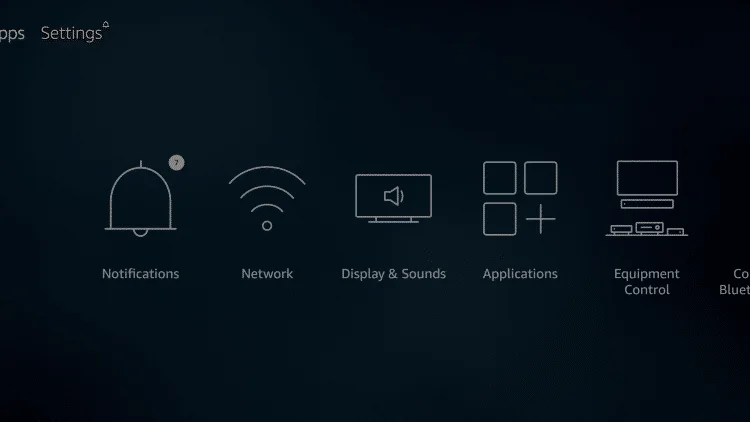
-2 Click My Fire TV.
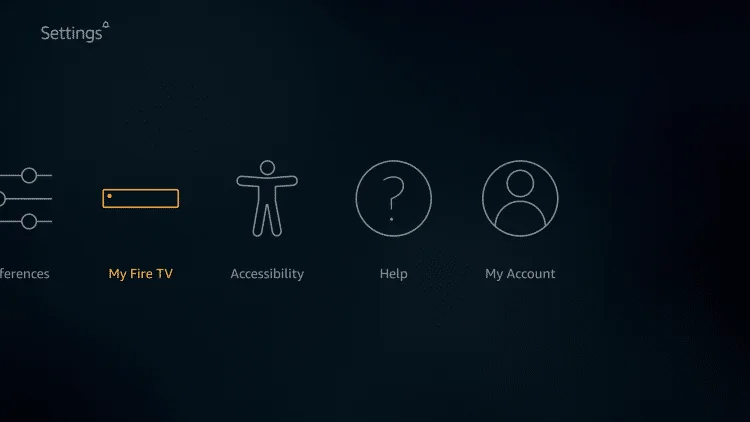
-3 Choose Developer Options.
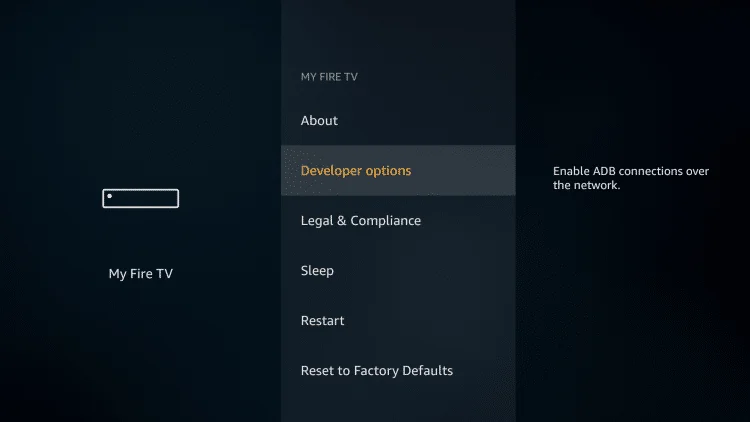
-4 Click Apps from Unknown Sources.
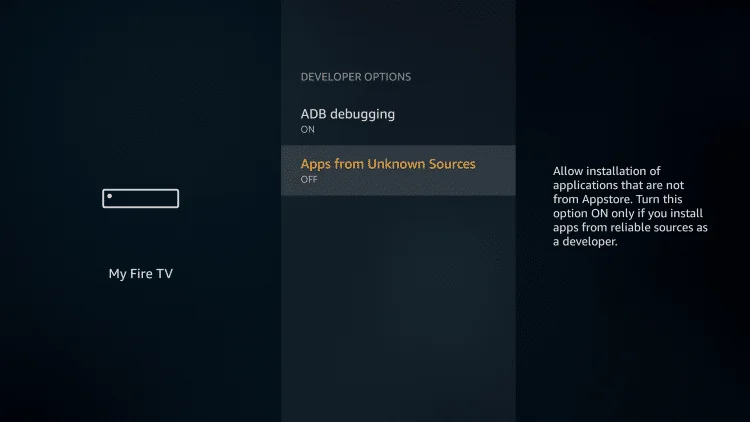
-5 Choose Turn On.
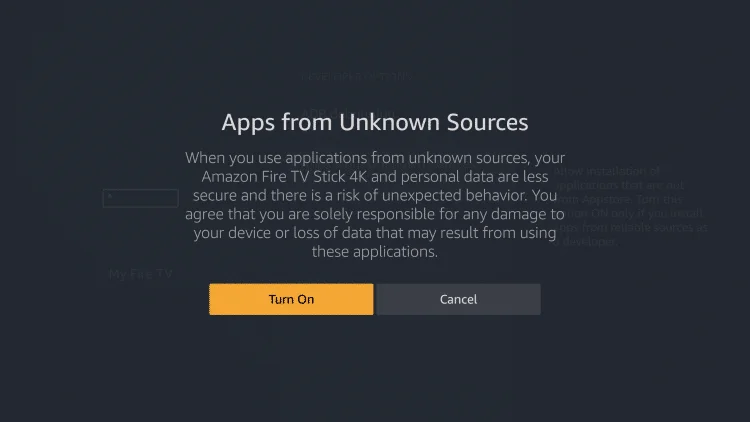
(Skip to Step 13 if you already have Downloader app installer)
-6 Return to the home screen and hover over the Search icon.
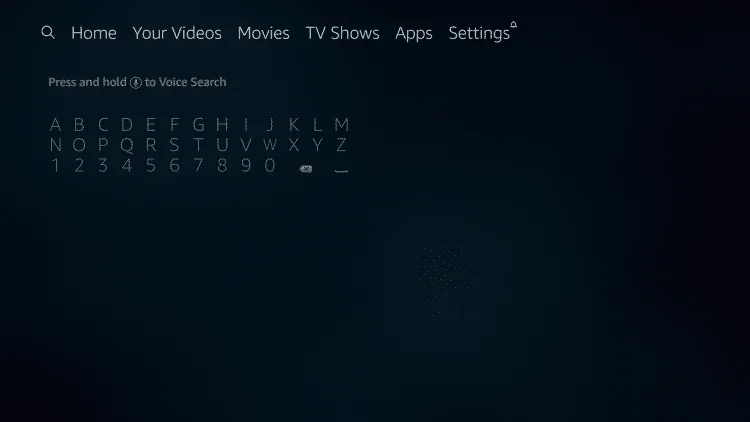
-7 Type in Downloader.
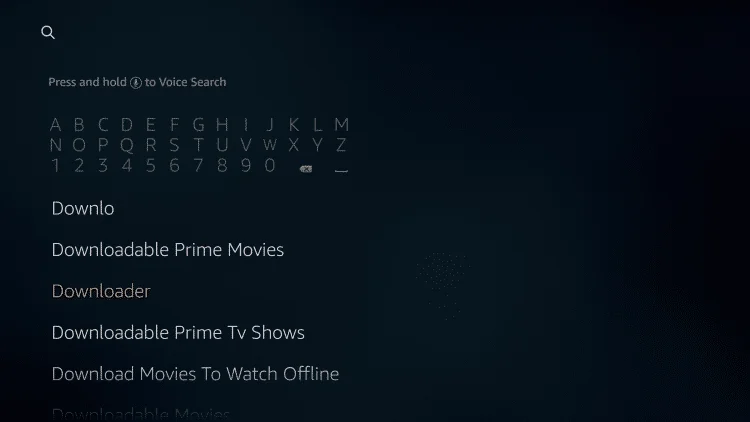
-8 Select the Downloader app.
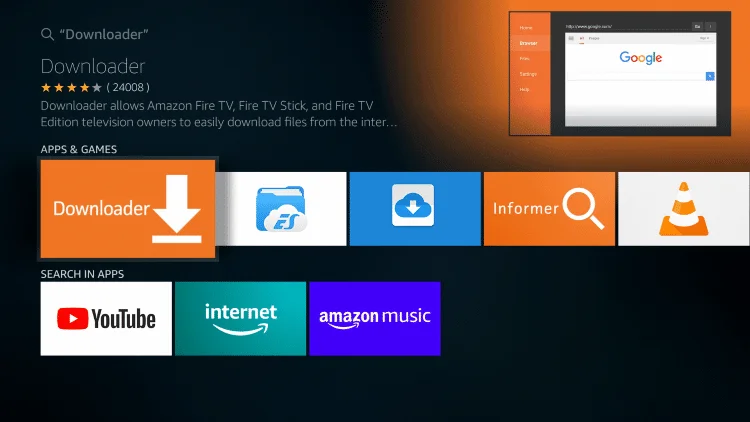
-9 Click Download.
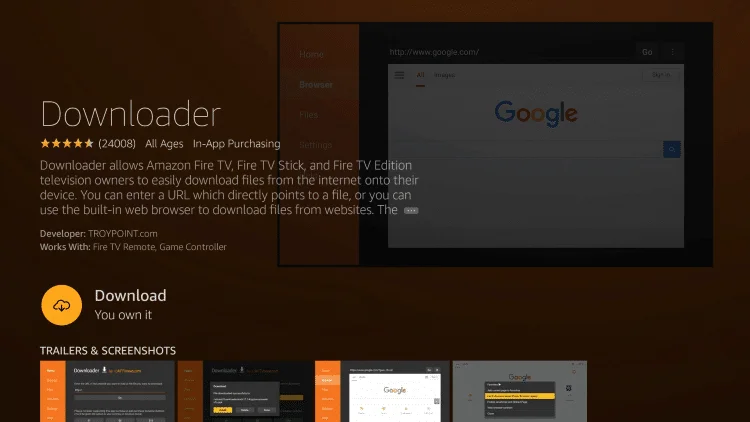
-10 Click Open.
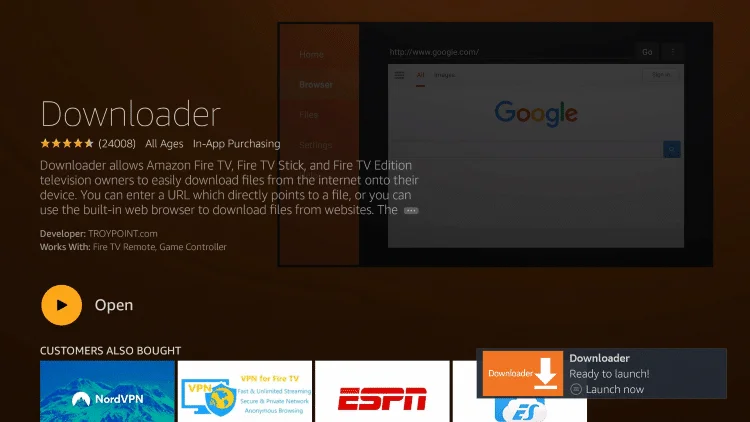
-11 Select Allow if presented with this prompt.
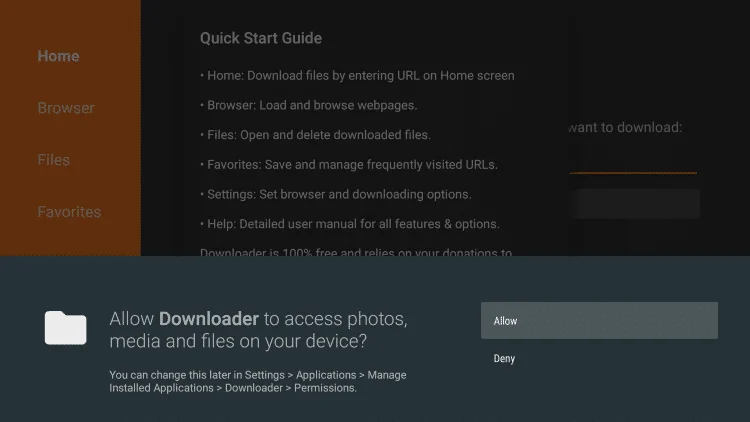
-12 Click OK.
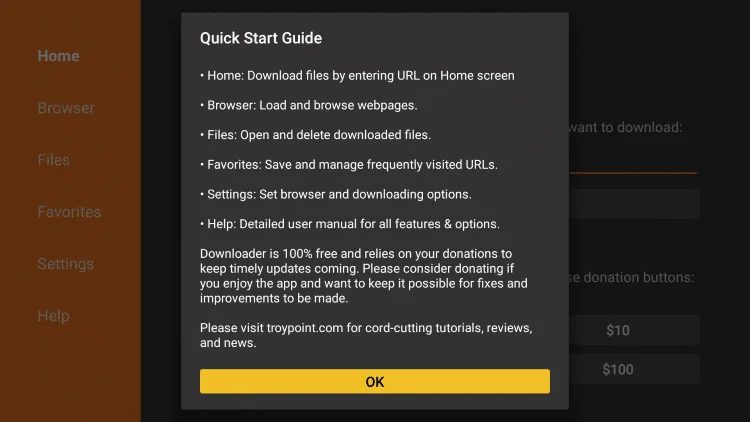
-13 Type the following URL exactly as shown here:
AirTV: https://www.iptvapkdownload.com/app/stbair
AirTV Extra: https://www.iptvapkdownload.com/app/stbate
and click Go.
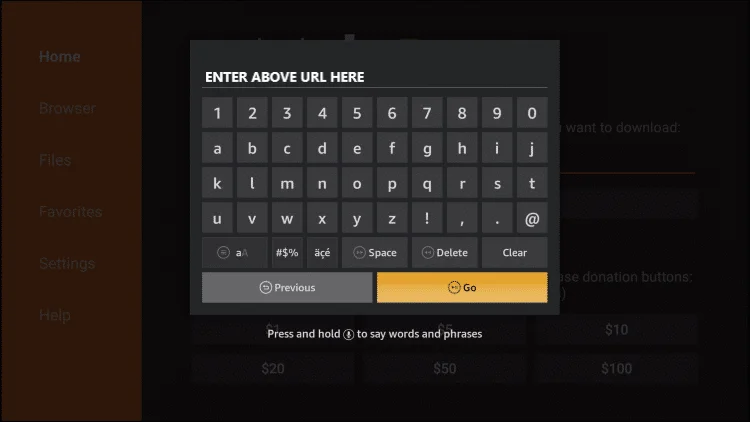
-14 Wait for the file to download.
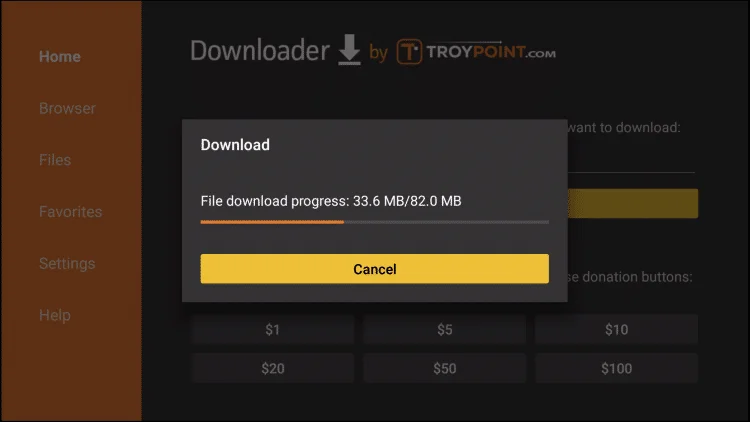
-15 Click Install.
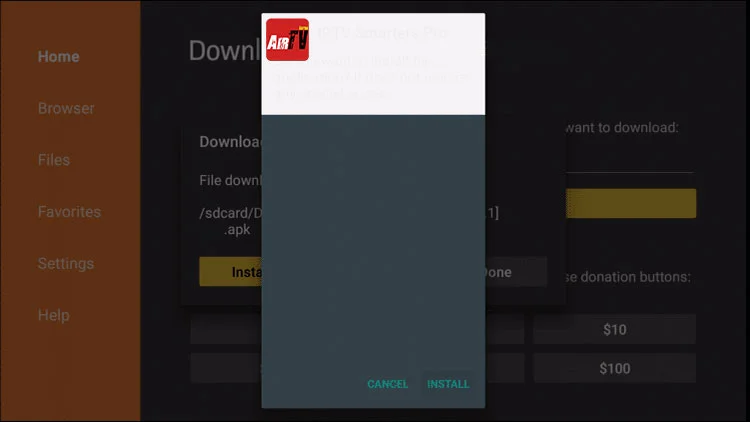
-16 Once the app is installed, click Done.
-17 This will take you back to Downloader. Click Delete.
-18 Click Delete again.
-19 Return to device home-screen and under “Your Apps & Channels” click See All.
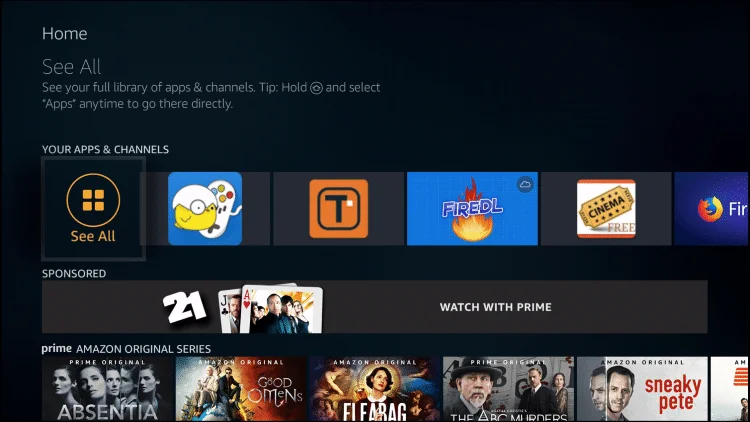
-20 Scroll down to hover over the AirTV app.
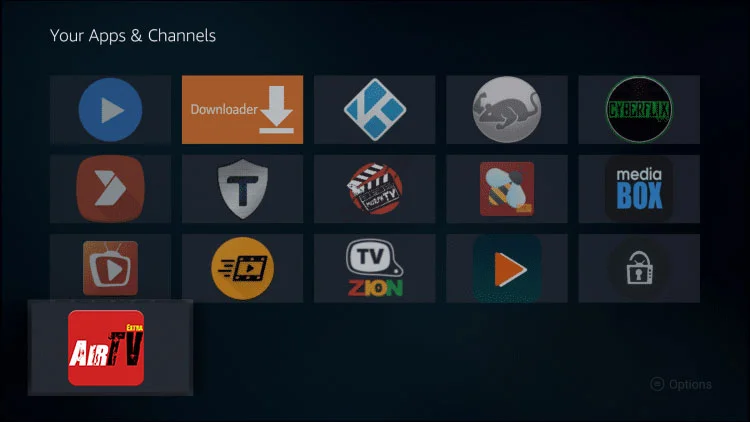
-21 Click the Menu button on the remote (3 horizontal lines), then click Move to Front.
How to Activate IPTV?
After the Airtv app is successfully installed, you need to activate your IPTV subscription. Open the app to start setting up and activating your IPTV subscription.
-1 Click Settings.
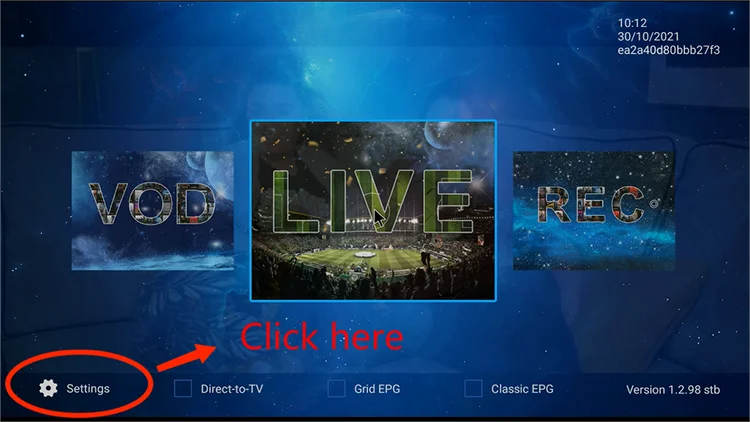
-2 Input Your IPTV Activate Code. Click here to find your IPTV activation code.
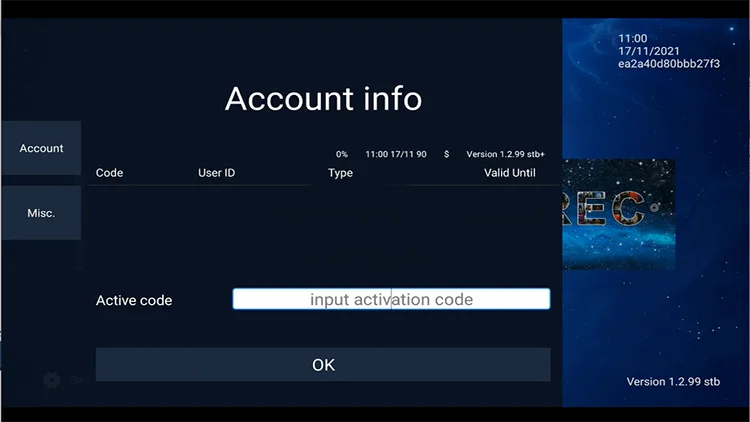
If you haven’t ordered it yet, click here to order a free trial.
AirTV.shop allows you to transfer real-time IPTV channels. Once IPTV is activated, open the live TV channel option, you can find multiple different channels on the AirTV app. It provides channels based on countries section (United Kingdom, Germany, Greece, Australia, etc.).
If you are interested in watching the channel in the UK, please choose the UK channel, which lists all UK channels without any cable tv subscriptions. Here you can watch any of your favorite channels at affordable prices.
Because cable TV and satellite TV subscription costs are high, you can use this IPTV software to watch anything at a low cost.
Frequently asked questions
What devices support AirTV APK?
- Android TV Box
- Android Smartphone
- Android Smart TV
- Fire Cube
- FireStick, Fire TV
- NVIDIA Shield
- …
How long can I use this service?
You will receive your subscription code within 1 minute because all subscriptions will be sent through the website’s automatic delivery system.
Can I use my subscription on more devices?
Unfortunately, you cannot use your subscription on multiple devices. But you can purchase a home package, saving you 60% of subscription fees.
Latest articles
- How to fix IPTV Lag, buffer, and freezing – Ultimate Guide
- Is IPTV legal in Australia [Comprehensive Guide 2024]
- Disney Plus Not Working on Firestick: How to Fix? 2024
- No Sound on Firestick? How to Fix? 2024 Comprehensive Guide
- What are the top Australia IPTV Subscriptions for 2024?

