For many years, IPTV users have been asking for one feature: that of recording IPTV favorite content, such as TV shows, Movies, and Live sports events. So, Cloud PVR is an important feature to consider when choosing an IPTV streaming service.

IPTV Free Trial
- +1300 Live TV & +3000 VOD
- TV Guide (EPG)
- Plus with Catch Up & Cloud PVR
- Reliable & Stable Server
- Supported to Android & Firestick
- 3 days Free Trial, No CC
- Instant Activation
Can you record with IPTV?
And now you can, and very easily too.
AirTV Extra Package provides an IPTV record function (Cloud PVR Function), allowing you to record 20 files/40 hours in total and save forever!

About the AirTV Extra IPTV service with Cloud PVR:
Pros:
- Our IPTV Users can record multi-channel. Now we don’t have a limitation. For example, users can watch sport live channels and record UK, GR, DE channels at the same time.
- AirTV Extra IPTV Users can set a record timer for a future event, the server will record on time no matter STB is power on or power off when time is up.
- AirTV Extra IPTV Users can record past events as well. (catch-up events)
- The Capacity of each user’s Record time is 40Hours.
Cons:
- Users can only record the entire EPG event
- The user cannot decide when to start/stop.
- No matter when the user starts to record, the server will record the current event completely. For example, if the current event is from 9:00-10:00, and the user starts to record at 9:30, the server will still record 9:00-10:00.
How to record IPTV on Android?
First, you need to go to the AirTV website and get an AirTV Extra IPTV test or subscription code. Then install the AirTV Extra IPTV APK onto your Android device. The last, Please enter the activation code in your APK to open the channels. Read this Android tutorial to learn how to install AirTV IPTV on your Android device.
Go to the AirTV Extra IPTV Live channel list and you’ll be able to record your favorite live shows and sports.
Notes:
- The way to tell if a channel has Catch UP is by looking at the EPG (TV guide) to see what channels show the video recorder image or icon.
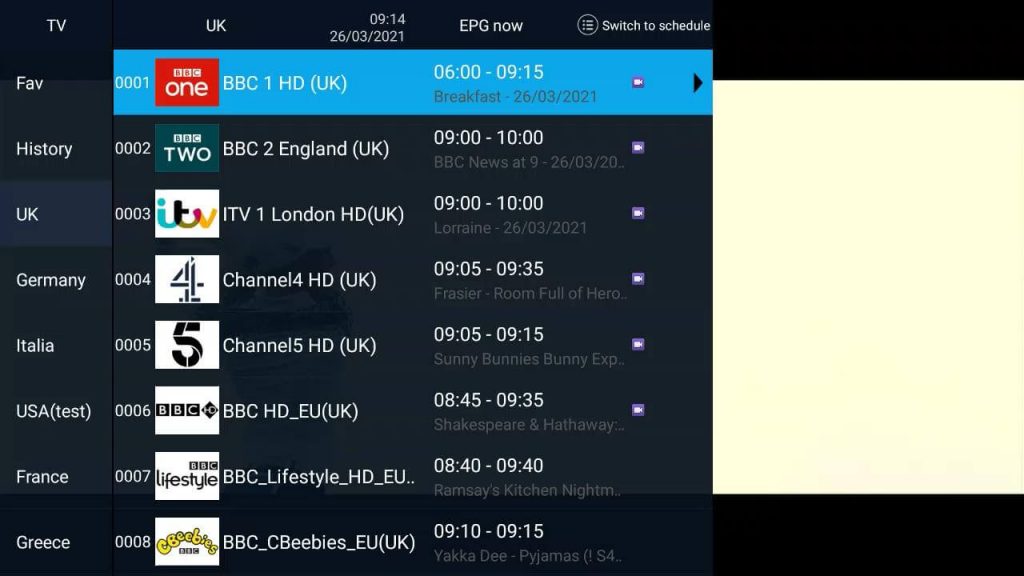
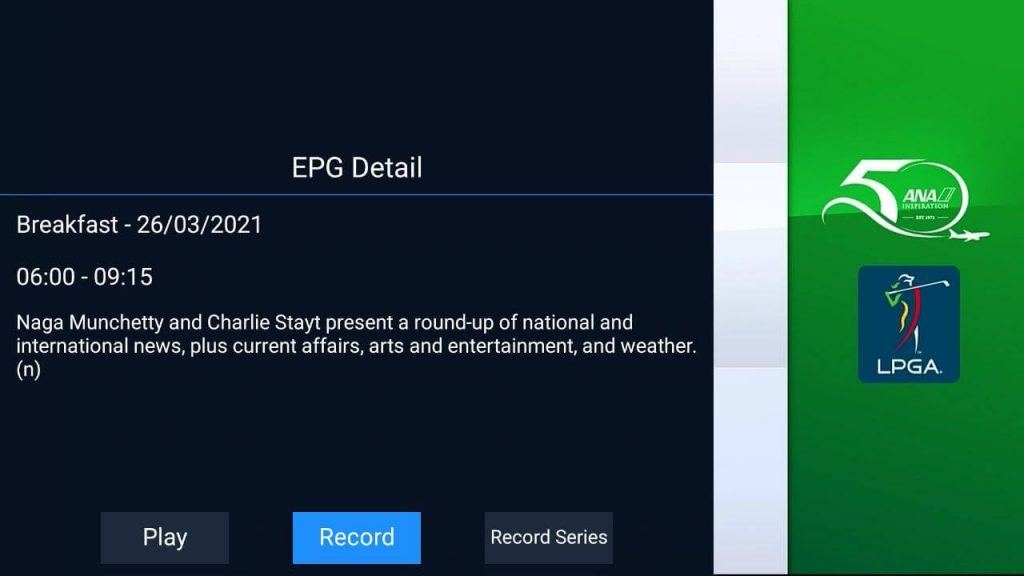
2. If there are recording events under processing, in the Top-right corner of the full screen, the user will see a Red Circle with Numeric inside, the Numeric represents current record tasks. The Numeric doesn’t include the schedule record tasks.
How to Record IPTV on Firestick
The main issue you may face when recording with your Fire TV Stick is that it has a limited storage space of 8GB and a built-in feature that detects and blocks you. If you have a 2018 Fire TV Stick and newer, follow these steps:
Step 1. Use the on-screen TV guide or on-screen keyboard to search for the content you want to record. While streaming content, press the MENU button on the remote control. There will appear a list of options in the lower right corner of the TV screen.
Step 2. Scroll down the options and select “Record” to record content to the Fire TV Stick internal storage. FireStick keeps buffering all the time, meaning that the entire program will be saved even if you watched it partially before deciding to record. When you watch a program during a recording process, it is possible to rewind it to the beginning without affecting the recording.
Step 3. As an alternative, you can use third-party software with video recording capabilities such as multimedia or video player. Since Fire TV is Android-powered, you won’t have any issues with software installation and use.
Related courses: How to Clear Cache on Firestick
IPTV record FAQ
Which IPTV app allows recording?
PVR Live is one of the best IPTV apps for Android TV, this becomes obvious quickly since it utilizes most of Android TV’s features. The PVR Live app will allow you to record, pause, and rewind live TV on Android TV devices such as the Nvidia Shield, Xiaomi Mi Box, and Chromecast With Google TV. What you need to know is that AirTV IPTV allows recording here.
How do I pause and record IPTV?
If you are already watching the program, simply press the Record button to begin recording. Press the Stop button and follow the on screen directions. If you started the recording using the Guide, recording will stop when the program is finished. If you want to pause what you are watching, press the pause button.
How do I record IPTV on my Samsung Smart TV?
Follow the below steps:
- Turn on your Samsung Smart TV and connect the USB flash drive or external hard drive via a USB cable to it.
- After that tune in to the show that you want to record.
- Now press the Record (Rec) button on your Samsung TV’s remote control.
- When the TV promp.
Can you record IPTV on fire stick?
Yes. You can record IPTV on Firestick using the AirTV APK app. It also allows third-party applications to record IPTV streams on your device.
Is Record IPTV illegal?
It is not illegal to watch IPTV services in the UK, Ireland, Australia, and European countries. As long as the content you view is copyrighted, you can view it. If you download and share copyrighted videos recorded by IPTV, it is illegal. But, I recommend that you use the best VPN to help you bypass ISP tracking, it can help you hide your identity and protect your privacy.
What if I don’t have enough built-in storage?
If you’re running out of storage on your device:
- Use an SD card if your device supports it.
- Store files in cloud services like Google Drive or Dropbox.
- Connect an external hard drive or USB drive (if your device has the option).
- Delete unused apps and files.
- Move apps to an SD card (Android).
- Use lightweight app versions when available.
- Clear app cache and data selectively.
- Stream content instead of downloading it.
- Adjust offline storage settings for apps.
- As a last resort, consider a factory reset, but back up your data first.
Regularly manage your storage to prevent space issues.
How do I record from Firestick to hard drive?
During content playback, you can initiate the recording process by pressing the Menu button on your remote control. This action will reveal a list of choices in the lower-right corner of your TV screen. Simply scroll through these options, locate and select “Record” to capture your preferred content, which will be saved to the 8GB storage included with your Fire TV Stick.
What is the best app for recording IPTV?
- AirTV APK: Reliable and customized APK applications. By subscribing to AirTV, download the APK app, with IPTV recording, IPTV catch-up, and many other functional options.
- Tivimate: A user-friendly Android app with recording and time-shifting features.
- Kodi: A versatile media player with IPTV recording add-ons.
- PLEX: A media server with IPTV recording capabilities, but it requires setup.
- TVHeadend: A Linux-based server for IPTV recording, more technical to set up.
- MyIPTV Player (Windows): For Windows users, it lets you record IPTV on your PC.
- IPTV Smarters: Available on various platforms, offering recording features.
- Xtream Editor: Not an app, but a web-based tool to manage IPTV channels and schedule recordings.
How to record IPTV with VLC?
If you don’t have VLC installed yet, visit their homepage and grab a copy. Once you’ve completed the installation, launch VLC and load your. m3u file or select File and then Open Network… from the drop-down list to open your IPTV stream. To begin recording, select Playback from and then Record from the drop-down list.
IPTV Free Trial Version 2023 of AirTV, For a free test of IPTV, please browse the IPTV trial tutorial.
I’m happy to share the information with you. Please share this link and Help other people.



